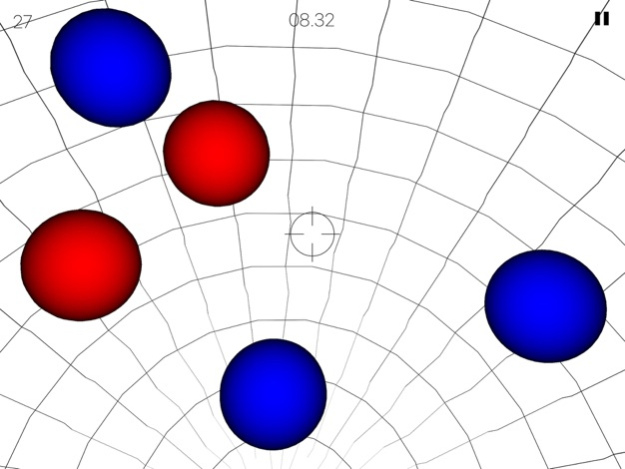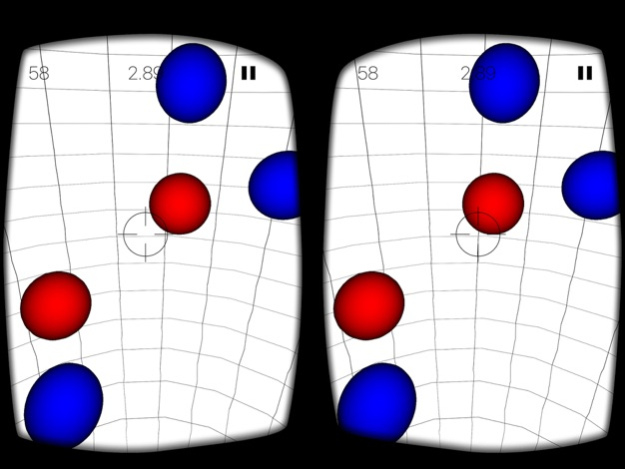Virtual Dots 3.1.1
Continue to app
Free Version
Publisher Description
***Play with all MFi Controllers and VR Headsets!***
WARNING: Excessive playing of Virtual Dots may result in nausea, lack of spatial awareness, and beating all your friends' high scores.
In this simple, addictive game, you shoot dots all around you in virtual space. Dots can be in front of you, behind you, below you, or anywhere! You have to move quick before time runs out!
Explore the concept of virtual reality on your phone through an addicting arcade style game. Compete against other players' high scores on Game Center or challenge your friends. Dots can appear anywhere within the virtual sphere you're placed inside, so get up out of your chair and start playing!
Virtual Dots can be played using just an iOS device or it can be paired with a virtual reality headset and an MFi controller to experience virtual reality in a whole new way! Using the built in gyroscope and camera, virtual dots are placed around you in the real world! The clean lines and simple interface make this the perfect game to be played in VR! Download for free and start playing today!
Features include:
• Clean arcade-style shooter
• Great game for any age
• Best when played standing up
• Use your phone as a virtual camera
• Experience virtual reality without needing any accessories
• Works with all MFi controllers and phone based virtual reality headsets
• Compete for high scores on 4 different leaderboards
Sep 30, 2017
Version 3.1.1
This app has been updated by Apple to display the Apple Watch app icon.
Ready for iOS 11!
About Virtual Dots
Virtual Dots is a free app for iOS published in the Action list of apps, part of Games & Entertainment.
The company that develops Virtual Dots is Emphasis Films + Digital, Inc.. The latest version released by its developer is 3.1.1.
To install Virtual Dots on your iOS device, just click the green Continue To App button above to start the installation process. The app is listed on our website since 2017-09-30 and was downloaded 1 times. We have already checked if the download link is safe, however for your own protection we recommend that you scan the downloaded app with your antivirus. Your antivirus may detect the Virtual Dots as malware if the download link is broken.
How to install Virtual Dots on your iOS device:
- Click on the Continue To App button on our website. This will redirect you to the App Store.
- Once the Virtual Dots is shown in the iTunes listing of your iOS device, you can start its download and installation. Tap on the GET button to the right of the app to start downloading it.
- If you are not logged-in the iOS appstore app, you'll be prompted for your your Apple ID and/or password.
- After Virtual Dots is downloaded, you'll see an INSTALL button to the right. Tap on it to start the actual installation of the iOS app.
- Once installation is finished you can tap on the OPEN button to start it. Its icon will also be added to your device home screen.